From gdatasoftware.com
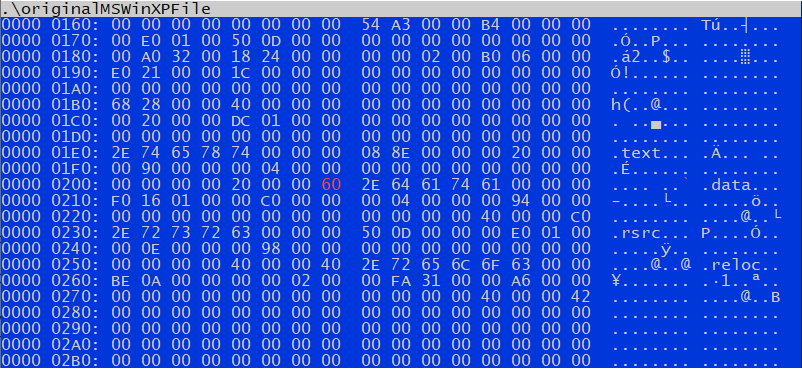
Sometimes people send files to us that seem to be legitimate Microsoft system files at first glance, yet closer inspection reveals, that they have in fact been modified. Are those manipulations always malicious? And how can file manipulations be identified? Here are seven different ways to do that.
File modifications happen for a number of reasons, the most innocuous one being data corruption or inadvertent partial downloads. Both scenarios often result in non-working files. However, attackers and viruses manipulate original files in a manner that they still work, but additionally execute their own malicious code. In some cases the malicious code is not even there anymore because the files have been cleaned by antivirus software, but the indications of manipulation remain.
Regardless of the reason that these manipulations occur, being able to identify them is important to avoid instability, less secure systems and system infections.