The decryptor was developed by Alex Seymour as part of his MSc Thesis in IoT and Cyber Security
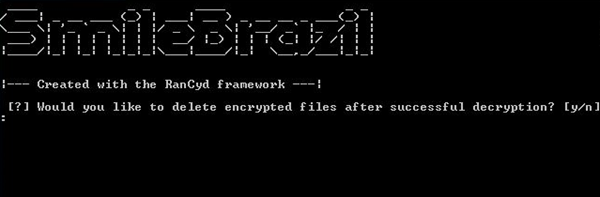
Usage
1. Run the decryptor by double-clicking it or via Powershell/cmd.
2. Decide if you would like the decryptor to delete encrypted files after it successfully decrypts them. If the decryptor fails to decrypt a file it will not be removed.
3. Wait until the decryptor completes. If the decryptor is unable to decrypt any files it will list them in a file on your desktop. The decryptor will also remove the malware, ransom note and desktop wallpaper image from your system.
Developed by Alex Seymour
Download the decryptor here